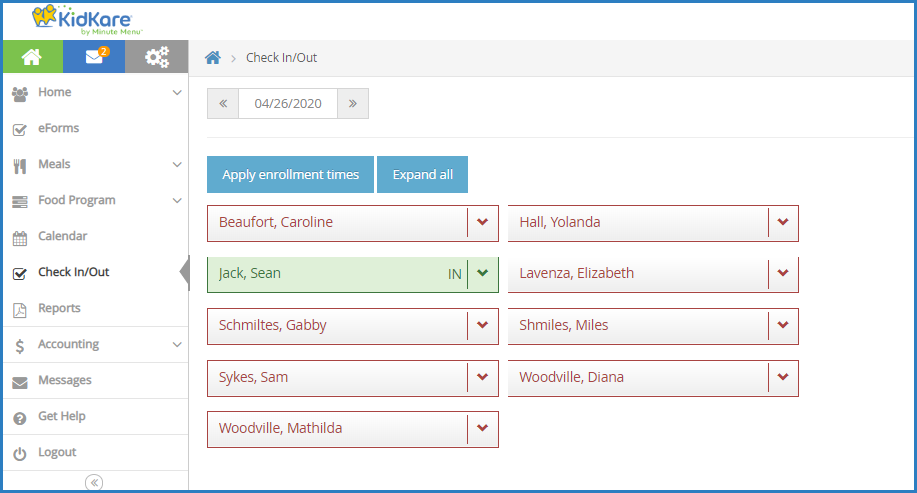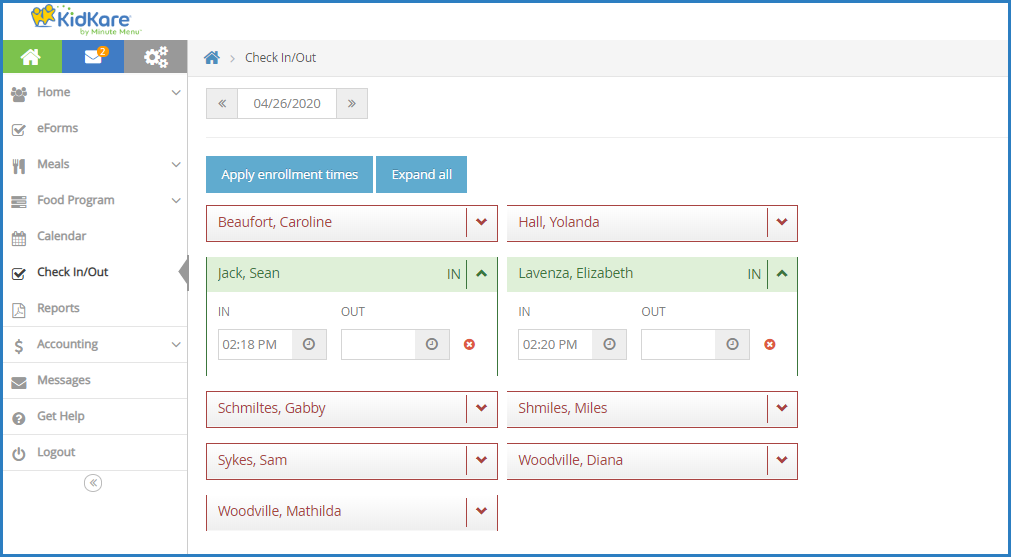Add and Edit Check In and Out Times
-
From the menu to the left, click Check In/Out. The Check In/Out page opens.
-
Select the date. You can only record attendance for the current date or for past dates.
-
Click the participants who were present for the specified day. Their names turn green.
-
Click the participant's name again to mark them Out. If the participant comes back later, simply click their name again to record a new In time.
-
Click the arrows next to each participant to view their In and Out times. You can also click Expand All.
-
When you expand participants, you can manually record their in and out times.
-
Click the In box and enter the participant's in time. You can also click
to use arrows to adjust the time.
-
Click the Out box and enter the participant's out time. You can also click
to use arrows to adjust the time.
-
If the participant leaves and comes back, click
to add new In and Out times.
-
Click
 to remove In/Out times.
to remove In/Out times.
-