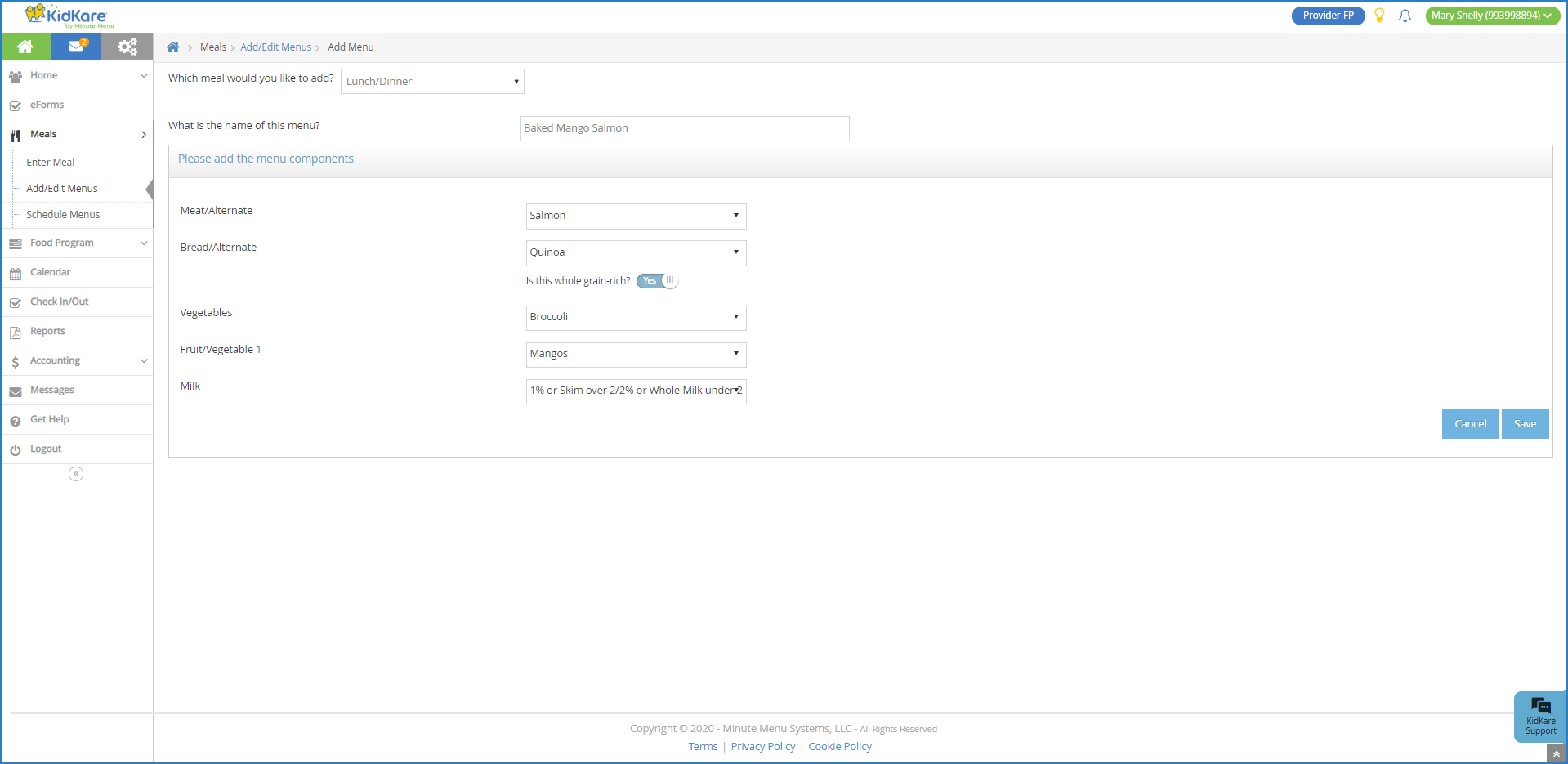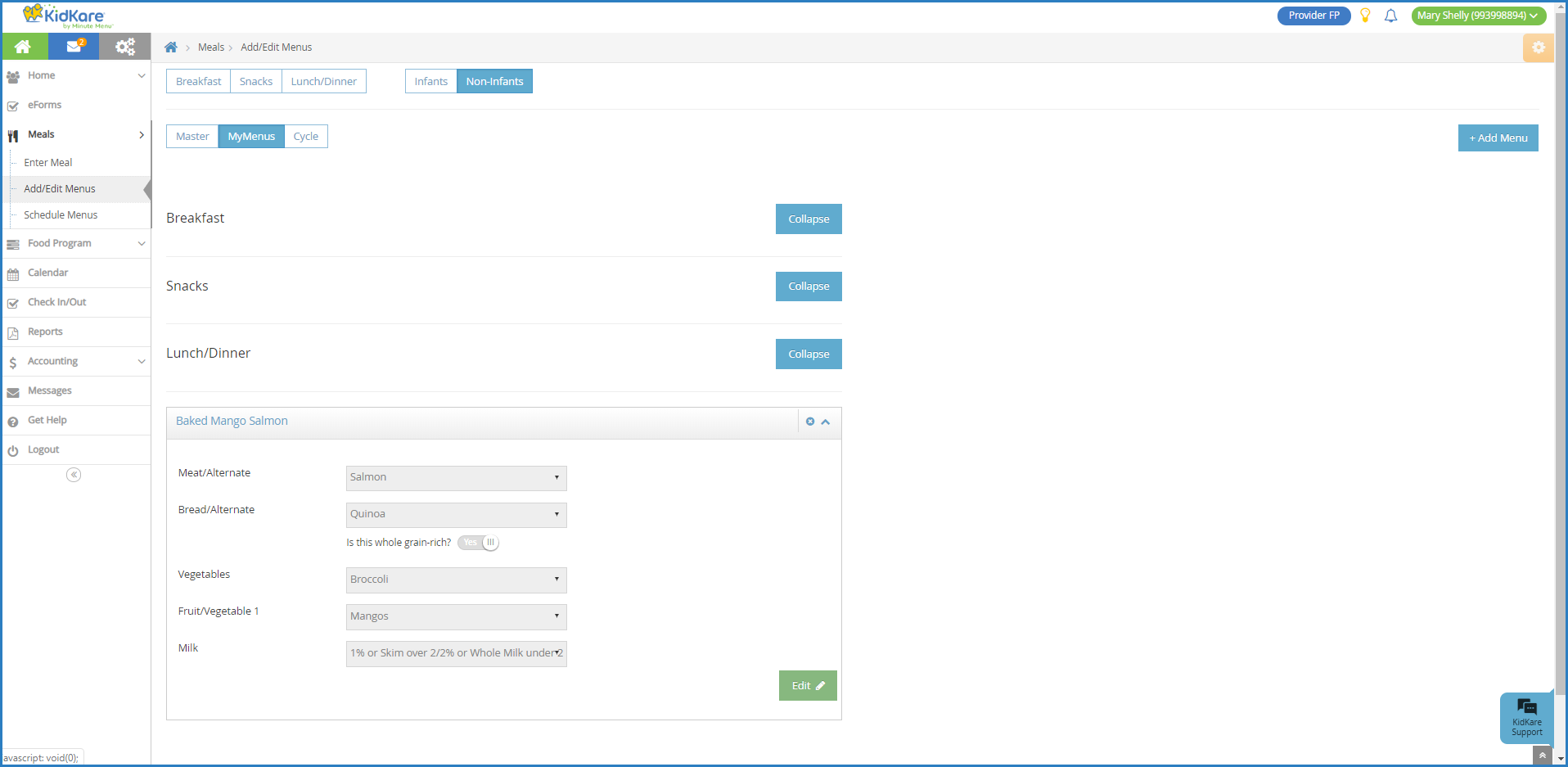Add/Edit Menus
Creating Menus on the Add/Edit Menus Page
-
From the menu to the left, click Meals.
-
Click Add/Edit Menus. The Add/Edit Menus page opens.
-
Click Add Menu.
-
Click the Which Meal Would You like to Add drop-down menu and select the meal type: Breakfast, Snacks, or Lunch/Dinner.
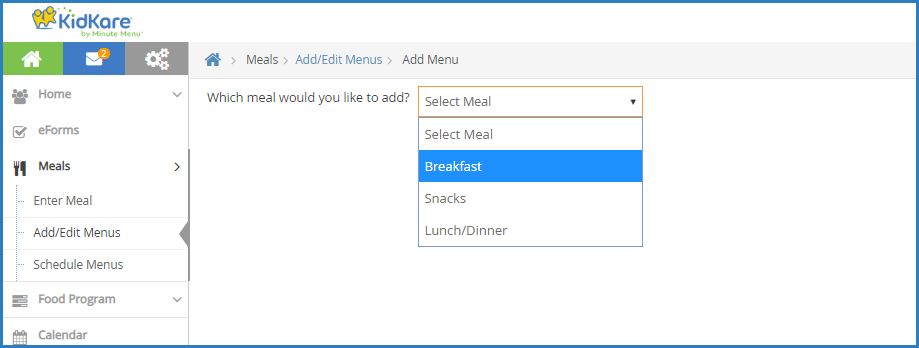
-
Click the What is the Name of This Menu box and enter a name for this menu.
-
Click each drop-down menu and select the meal components. You can also type in the box at the top of each menu to search.
-
For the Bread/Alternate component, click
next to Is This Whole Grain Rich to mark the bread/alternate as a whole grain rich. The CACFP meal pattern requires that you serve at least one whole grain rich food each day.
-
Click Save.
-
You can now view your menu on the Add/Edit Menus page.