Determine Attendance Requirements When Entering Meals
You can require providers record attendance when recording meals. This can help ensure that your providers are recording daily attendance. This setting is controlled by preference M.002, which provides three options:
-
Require Attendance Only
-
Require In/Out Times
-
Do Not Require Attendance
To make changes to this preference:
-
Click the Administration menu and select Sponsor Preferences. The Sponsor Preferences window opens.
-
Click the Select the Category to Move to drop-down menu and select M. Online Claiming Preferences.
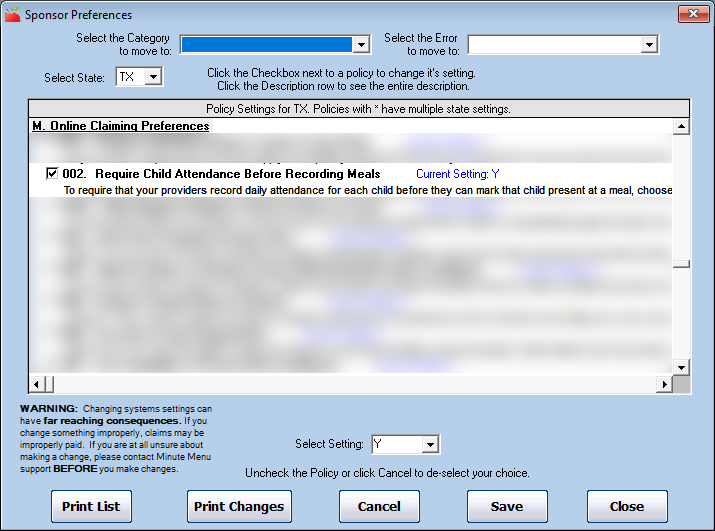
-
Check the 002 box.
-
Click the Select Setting drop-down menu and select Y, A, or N.
-
Click Save.
The headings below describe the difference between each setting.
Require Attendance Only at Meal Time
Set preference M.002 to A to require providers take attendance before each meal without requiring they also provide In/Out times. Present will display on the Check In/Out page. This option does not prevent providers from adding In/Out times on the Check In/Out page. However, if they do add In/Out times, Present changes to IN or OUT on the Check In/Out page.
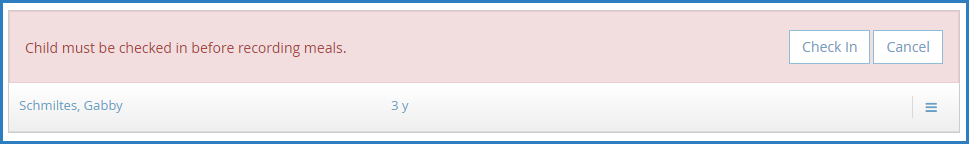
No In/Out Times Required on the Enter Meal Page.
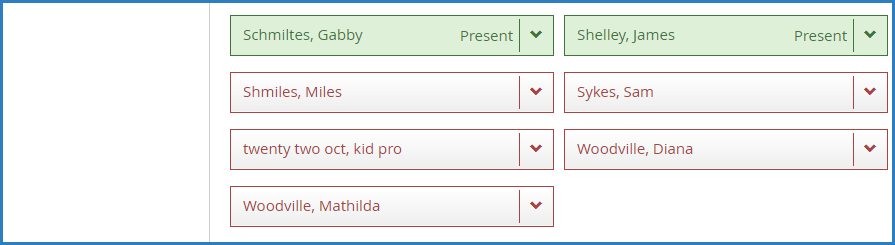
Present Shows on the Check In/Out Page
Require In/Out Times at Meal Time
Set preference M.002 to Y to require providers to record In/Out times when taking attendance on the Enter Meal page. With this option enabled, IN and OUT display in the Check In/Out page, because providers recorded In/Out times.
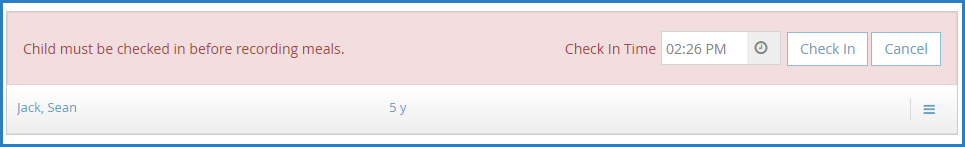 In/Out Times Requirement on the Enter Meal Page
In/Out Times Requirement on the Enter Meal Page
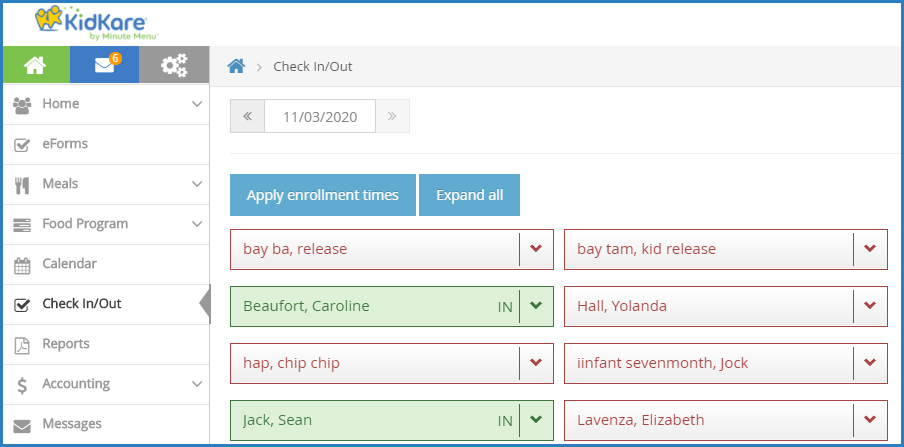 IN shows on the Check In/Out Page
IN shows on the Check In/Out Page
Do Not Require Attendance at Meal Time
Set preference M.002 to N to not require attendance be taken before meals are recorded. Providers can still take attendance on the Check In/Out page, as well as provide In/Out times.