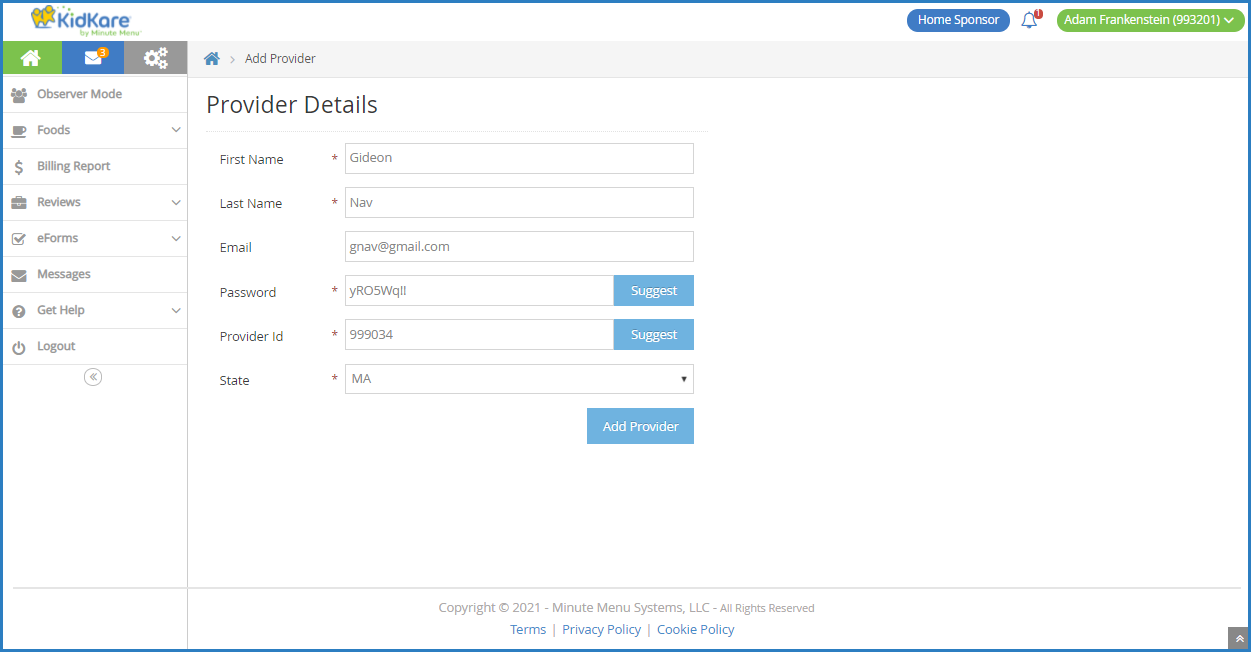Quick Add Providers
-
From the menu to the left, click Observer Mode.
-
Click Add Provider in the top right corner. The Add Provider page opens.
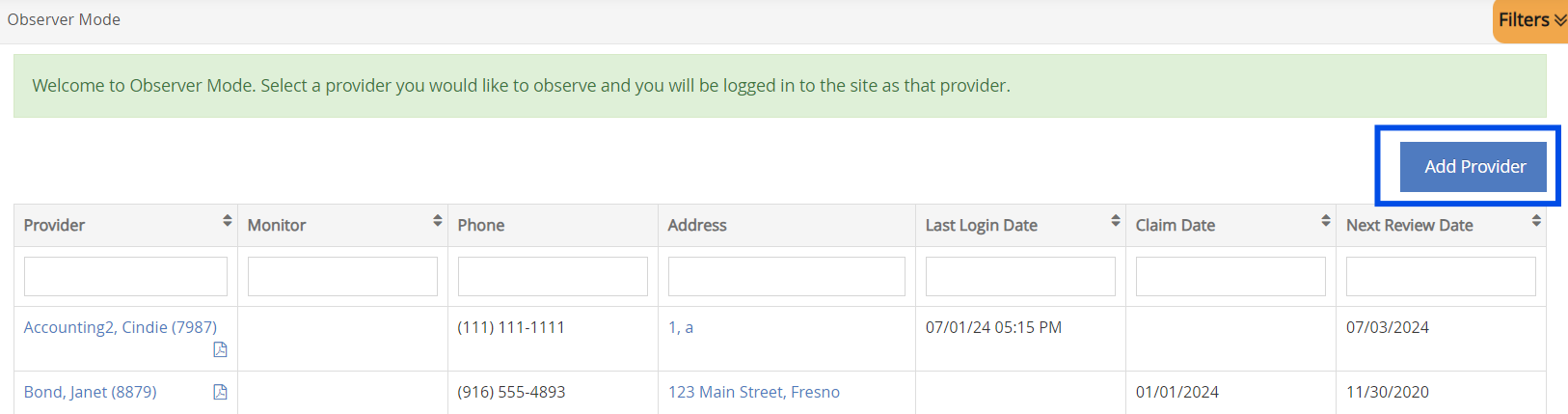
-
Click the First Name and Last Name boxes and enter the provider's first and last name. This information is required.
-
Click the Email box and enter the provider's email address. This box is optional, but we recommend that you provide an email address.
-
Set a password for this provider in the Password box. A random password is generated for you when you access this page, but you can either manually input a password, or you can click Suggest to generate a different random password.
-
Click the Provider ID box and enter a number for this provider, or click Suggest to generate the next available provider ID (in sequence). See Understand Provider IDs for more information about provider IDs.
-
Click the State drop-down and select the state in which the provider operates. This menu defaults to your state.
-
Click Add Provider. The provider is saved and can access KidKare.