Reset Your Password
When you need to make password updates, you can reset your password on the My Site page instead of using the Forgot Password link on the Login page.
-
From the menu to the left, click Home.
-
Click My Site.
-
In the Business Details section, click the Click to Reset link. You are logged out of KidKare, and the Reset Password page opens.
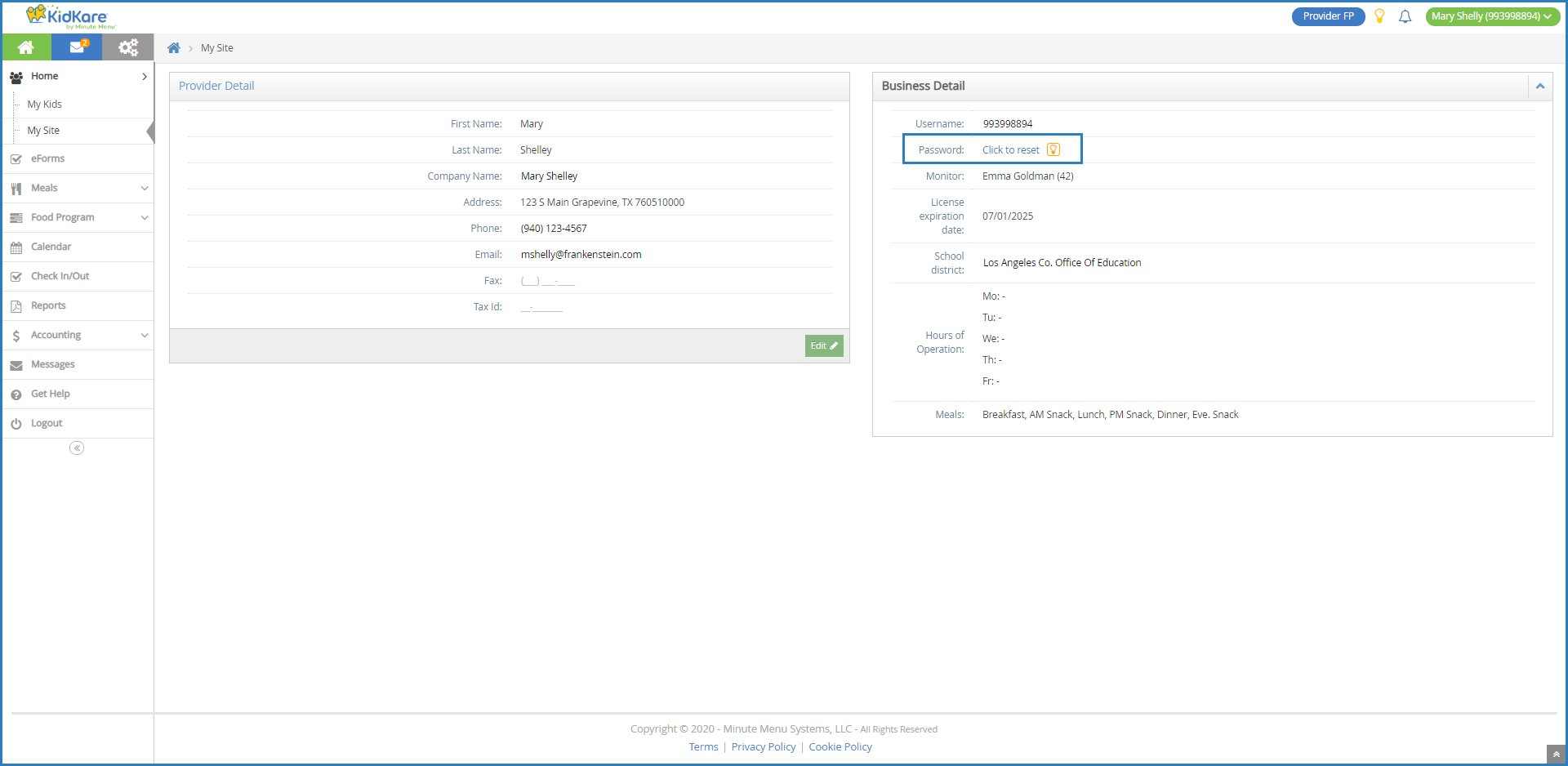
-
Click the Email box and enter your email address.
-
Click Send Me. You will receive an email with a link to reset your password. Note that these links are only good for one use, so if you need to reset again, you must repeat Steps 2 & 3.
-
Enter your new password.
-
Confirm your password.