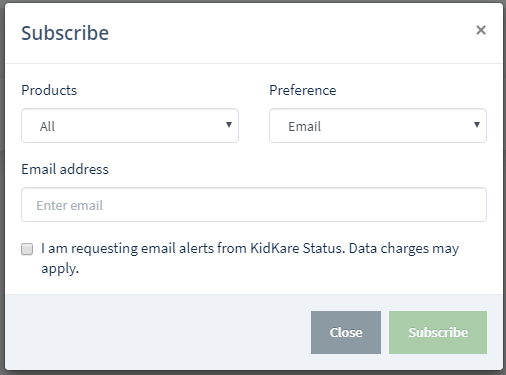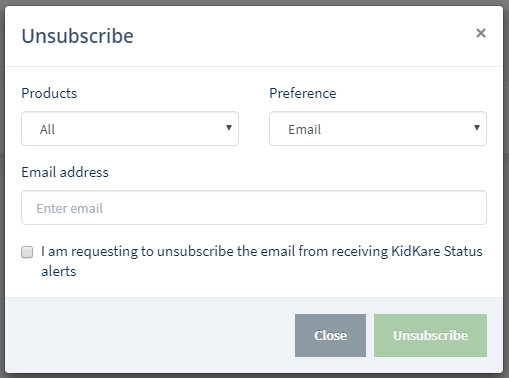Subscribe to System Status Updates
-
The overall product status changes.
-
A new incident is reported.
-
An existing incident is updated.
-
Messages (general and high priority) are posted.
To subscribe to status updates:
-
Go to https://status.kidkare.com/index.html#. You can also click the System Status link in the right-hand column on this page.
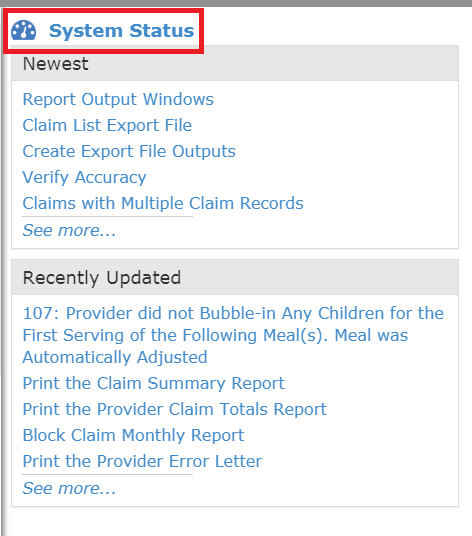
-
Click Subscribe in the bottom-right corner. A pop-up opens.
-
Click the Products drop-down menu and select the product to which to subscribe.
-
Click the Preference drop-down menu and select Email, Phone, or Both.
-
Click the Email Address box, the Phone box, or both, and enter the email address/phone number at which you'd like to receive notifications.
-
Check the I Am Requesting Alerts From KidKare Status Data Charges May Apply box.
-
Click Subscribe.
Unsubscribing from Alerts
You can unsubscribe at any time. Note that if you subscribed to both SMS and email alerts, you must unsubscribe from both to no longer receive any notifications from the KidKare System Status page.
To do so:
-
Go to https://status.kidkare.com/index.html#. You can also click the System Status link in the right-hand column on this page.
-
Click Unsubscribe from the bottom-right corner. A pop-up opens.
-
Click the Products drop-down menu and select the product from which to unsubscribe.
-
Click the Preference drop-down menu and select Email, Phone, or Both.
-
Click the Email Address box, the Phone box, or both, and enter the email address/phone number you are unsubscribing.
-
Check the I Am Requesting to Unsubscribe From Receiving KidKare Status Alerts box.
-
Click Unsubscribe.