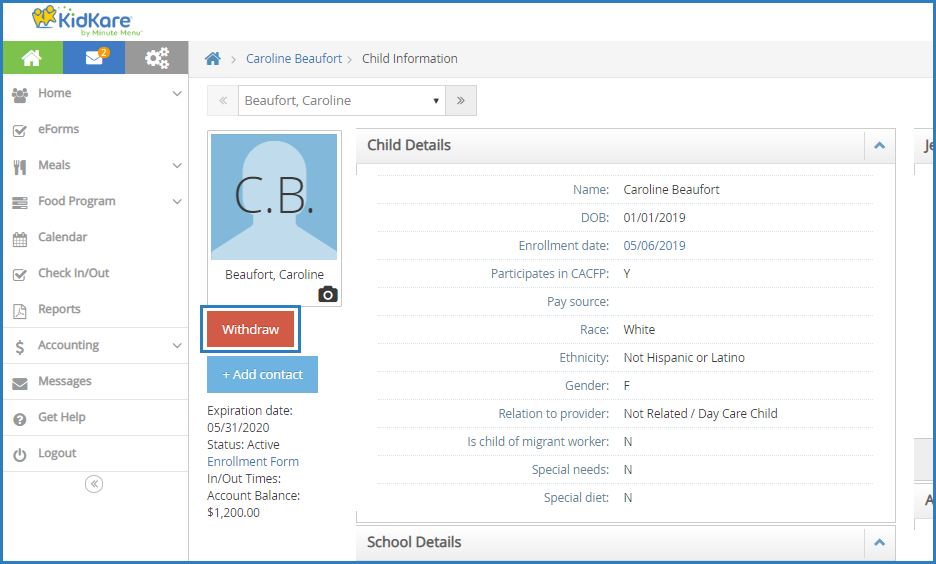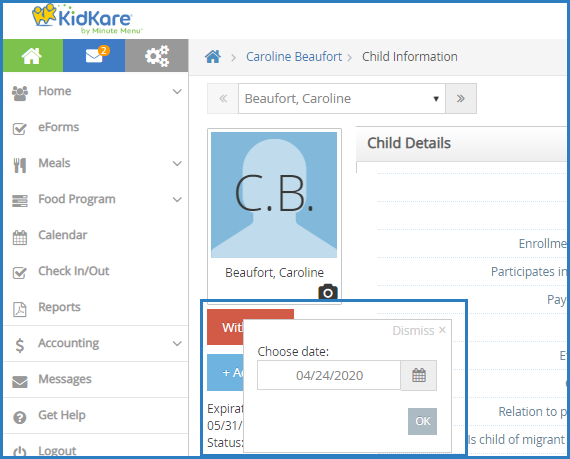Withdraw & Reactivate Participants
-
From the menu to the left, click My Children.
According to your display settings, this option and page may be called something else, such as My Kids or My Participants.
-
Click Filters in the top-right corner and ensure that Active is selected.
-
Click the name of the participant to withdraw. The Participant Information page opens.
-
Click Withdraw.
-
Click the Choose a Date box and enter the withdraw date. This box defaults to today's date. You can also click
 to select the date from a calendar.
to select the date from a calendar. -
Click OK.
Reactivate Withdrawn Participants
The ability to reactivate withdrawn participants depends on whether you participate in the CACFP (Food Program).
Providers Who Participate in the CACFP
You cannot reactivate withdrawn participant in KidKare. Contact your food program sponsor to reactivate (re-enroll) withdrawn participants. Note that some sponsors may request that you do the following:
-
Print the withdrawn participant's enrollment form.
-
Update the form using a pen, preferably with colored ink.
-
Mail the enrollment form to the Sponsor for reactivation.
Contact your sponsor for the procedure they want you to follow.
Providers Who Use KidKare Independently and Do Not Participate in the CACFP
You can reactivate withdrawn participant in KidKare.
To do so:
-
From the menu to the left, click Home.
-
Click My Participants.
Note: According to your display settings, this option and page may be called something else, such as My Kids. For more information, see Set Display Settings.
-
Click Filters in the top-right corner, and select Withdrawn.
-
Click the participant to re-enroll.
-
Click Reactivate.
-
Click the Date box and enter the new enrollment date. This defaults to today's date.
-
Click OK.