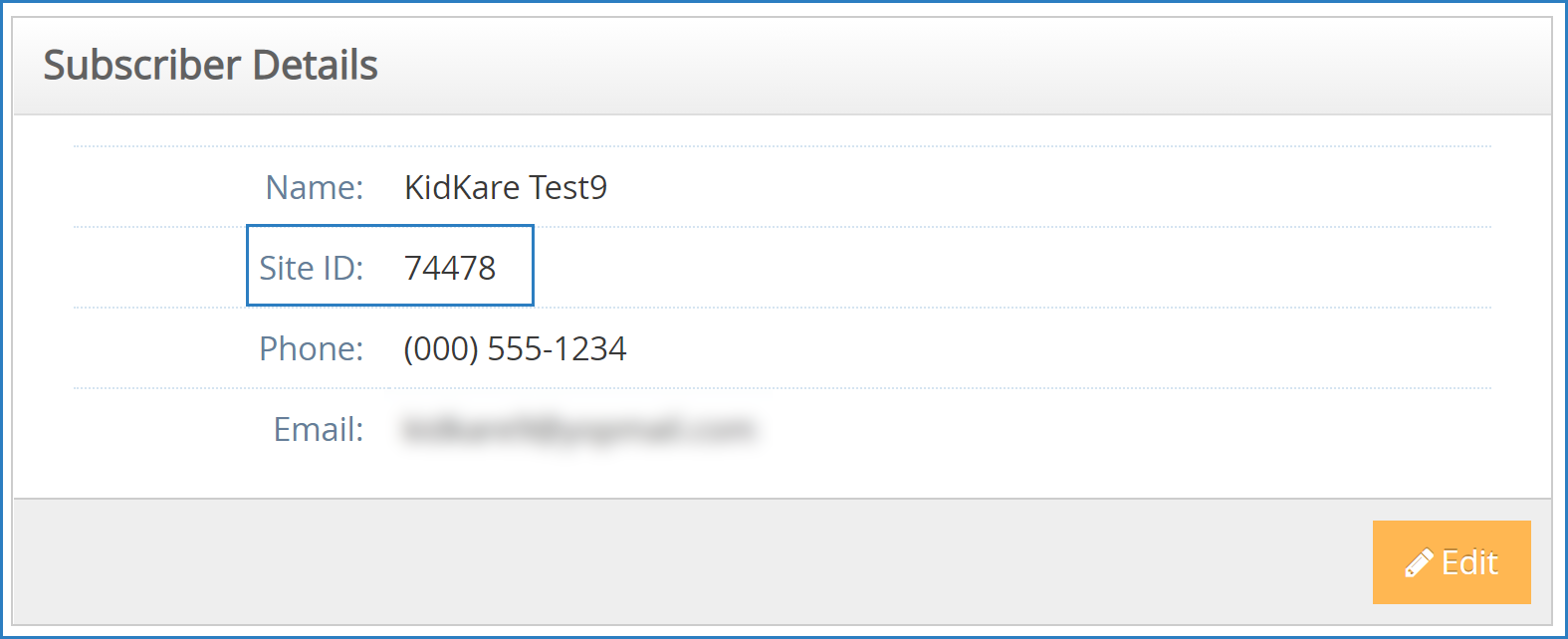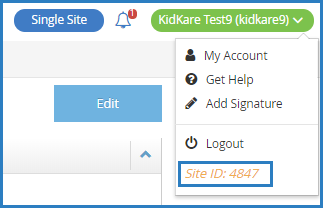Find Your Client ID
You can find your client ID in two places: the drop-down menu in the top-right corner and the Site Details page.
Find Your Client ID from the Drop-Down Menu
-
Click your username in the top-right corner.
-
Your Client ID (Site ID) displays at the bottom of the drop-down menu.
Find Your Client ID on the Site Details Page
-
From the menu to the left, click Administration.
-
Click Site Details. The Site Details page opens. Your Site ID is in the Subscriber Details section.