Manage Infant Details
-
From the List Children screen, click the participant name to view participant details.
-
Click the Infant tab at the bottom of the window. This tab only displays if the participant you selected is an infant.
-
Click Edit.
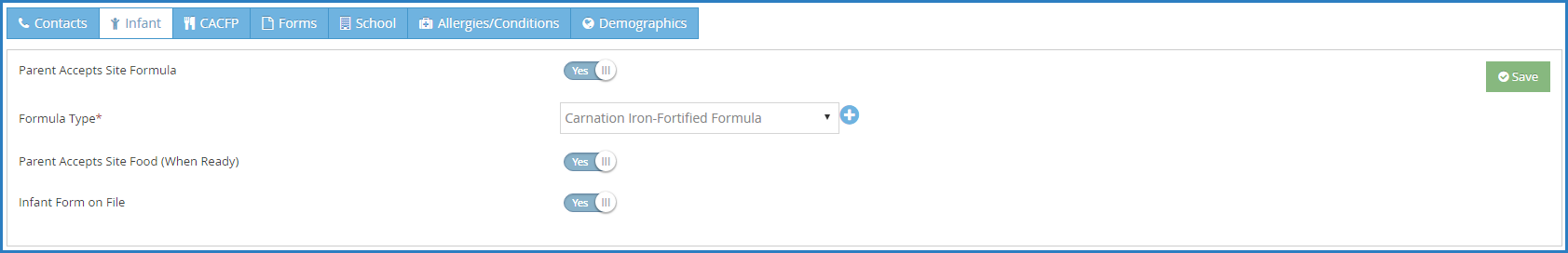
-
Add formula information.
-
Click
next to Parent Accepts Site Formula if the parent allows you to serve formula you provide to their infant.
-
Click the Formula Type drop-down menu and select the formula type you serve. To add a formula, click
and type the formula name. Then, click
to save it.
-
-
Click
next to Parent Accepts Site Food (When Ready) if the parent allows you to serve food to their infant when the infant is developmentally ready.
-
Click
next to Infant Form on File to indicate that you have an infant form on file.
-
When finished, click Save.
Mark Infants as Developmentally Ready for Solid Foods
The day an infant becomes developmentally ready for solid foods, it should be entered into KidKare in order to ensure the infant is fed the proper components based on the USDA meal pattern.
To update an infant to developmentally ready for solid foods:
-
From the menu to the left, select Children and then List Children.
-
Click on the infant that is to be updated to developmentally ready for solid foods.
-
In the bottom half of the screen, click on the Allergies/Conditions tab.
-
Click the orange
 button to edit the fields in this tab.
button to edit the fields in this tab. -
Enter the date the infant starts eating solid foods in the Developmentally Ready For Solid Foods date field.
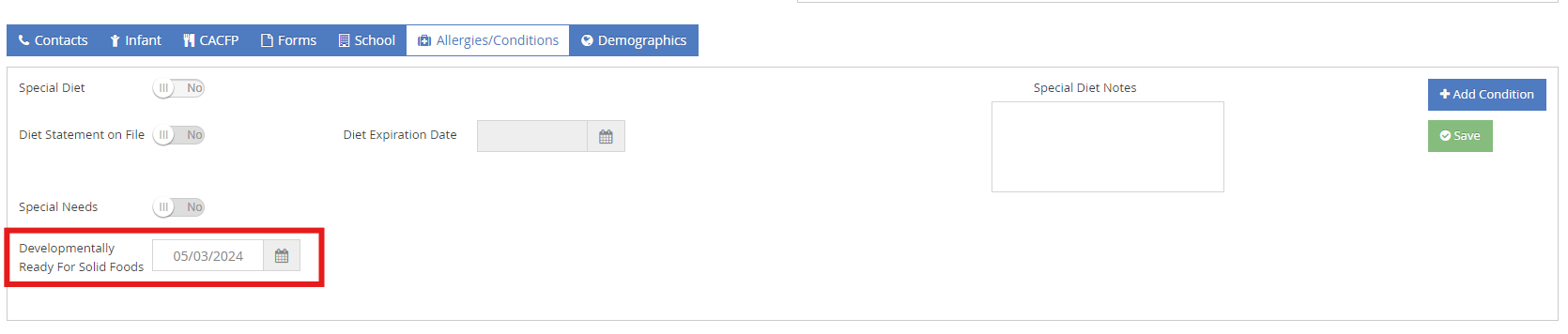
-
Click Save.