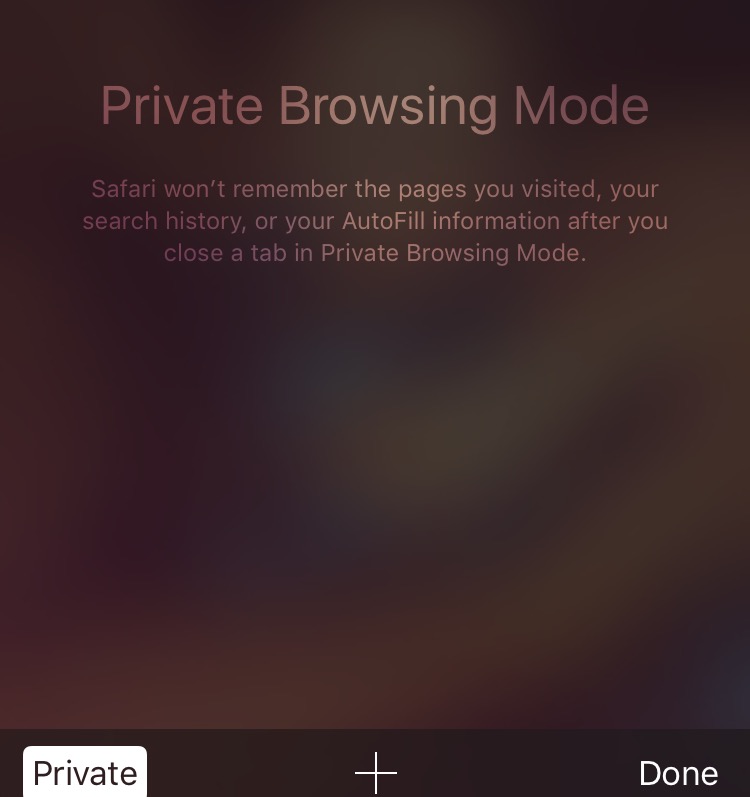Disable Private Mode (iPhone/iPad)
You must turn off Private Mode on your iPhone/iPad before you can access KidKare. If you attempt to log in to KidKare in Private Mode, the following message displays: Oops! Check your settings to ensure that you are not in local or private mode and try again!
Follow the steps below to disable private mode.
-
Open Safari on your device.
-
Tap
 (bottom-right on an iPhone, top-right on iPad).
(bottom-right on an iPhone, top-right on iPad). -
Tap Private in the bottom-left corner of the screen. This disables Private Mode.