Approve eForms
Your sponsor must enable Site Approval for your site before you can review/approve enrollment/income eligibility form.
Forms that you approve receive a status of Submitted (Site). For more information about invitation statuses, see the Invitation Statuses heading below.
-
From the menu to the left, click eForms. The eForms page opens.
-
Filter to the forms to review and approve. For instructions, see Work with eForms.
-
Click
on the appropriate row. The Participant Information page opens.
Note: According to your display settings, this page may be called something different, such as Child Information. For more information, see Set Display Settings.
-
Review the information and signatures provided. updated information is outlined in red, as shown in the figure below.
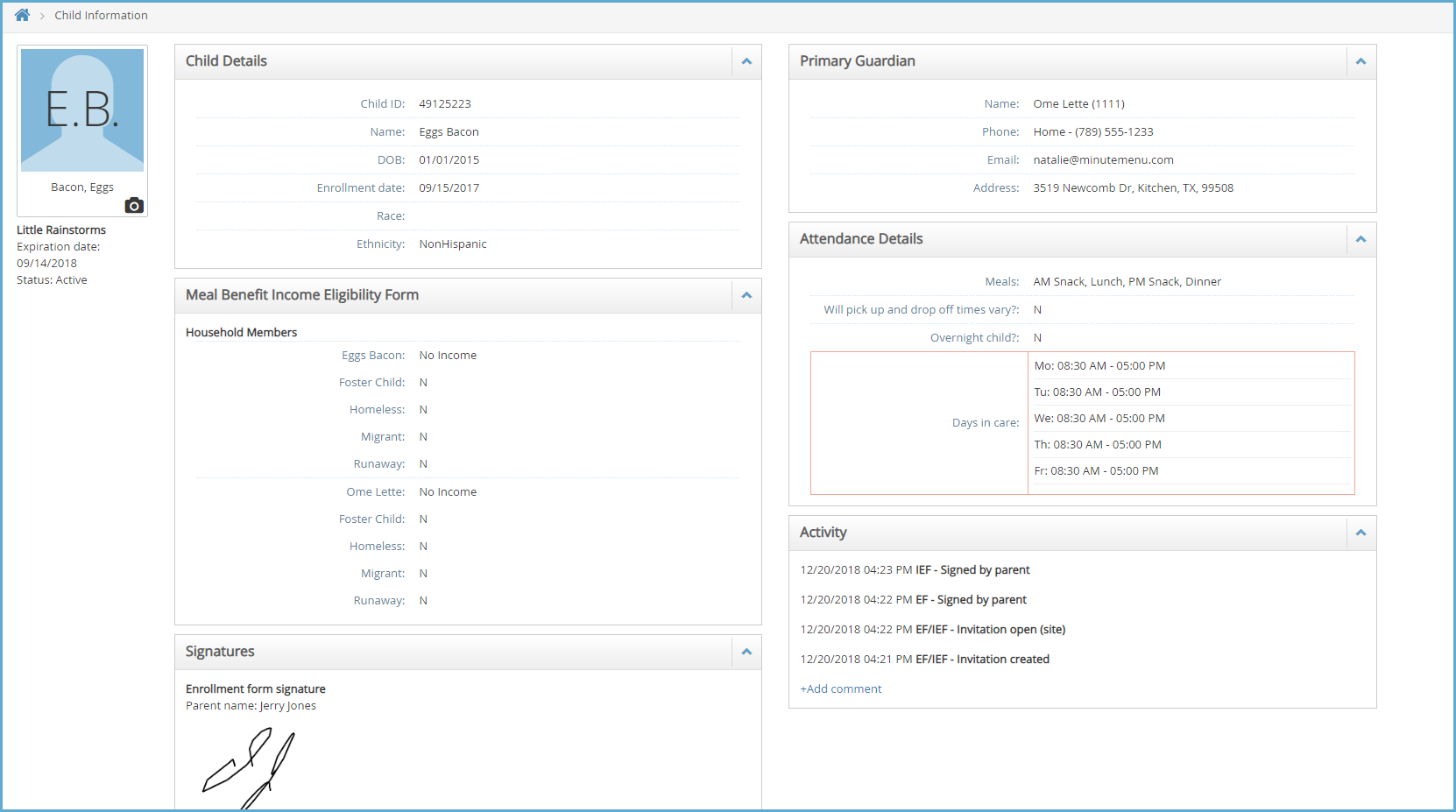
-
Click
and choose from the following:
-
Approve All
-
Approve EF
-
Approve IEF
-
-
If the enrollment form or income eligibility form needs revision:
-
Click Send Back for Revision.
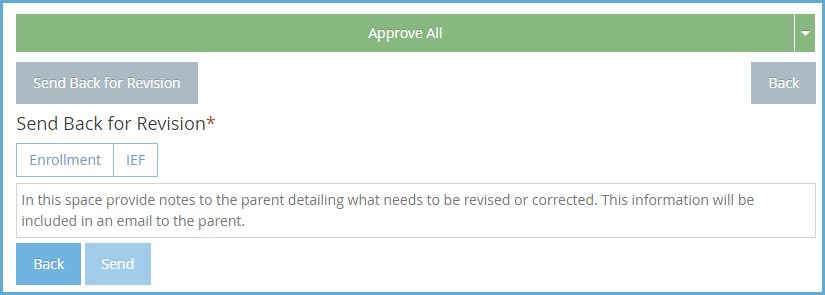
-
Select Enrollment, IEF, or both.
-
Click the text box and enter any notes for the guardian regarding the revisions that are needed.
-
Click Send.
-
Invitation Statuses
|
Status |
Definition |
|---|---|
|
Not Started |
The parents have not started filling out the form yet. |
|
In Progress |
The parents have started filling out the form, but have not yet finished. |
|
Submitted (Parent) |
The parents have completed and submitted the form directly to your sponsor. No action is necessary. This status displays if your sponsor does not require you to approve forms before they are submitted. |
|
Submitted (Site) |
You, the provider, have approved the form, and it is available for review by your sponsor. The forms have been submitted, and no action is necessary,. |
|
Manually Completed |
The parent completed a paper form, and you flagged the record accordingly (pencil icon). |
|
Needs Approval |
Your sponsor requires that you review and approve forms before submitting them. |
|
Sponsor Approved |
The sponsor has reviewed and approved the form. |
|
Renewed |
The sponsor has updated the system with the new date. |
|
Canceled |
The invitation was canceled. |