Site Details
-
From the menu to the left, click Administration.
-
Click Site Details. The Site Details page opens.
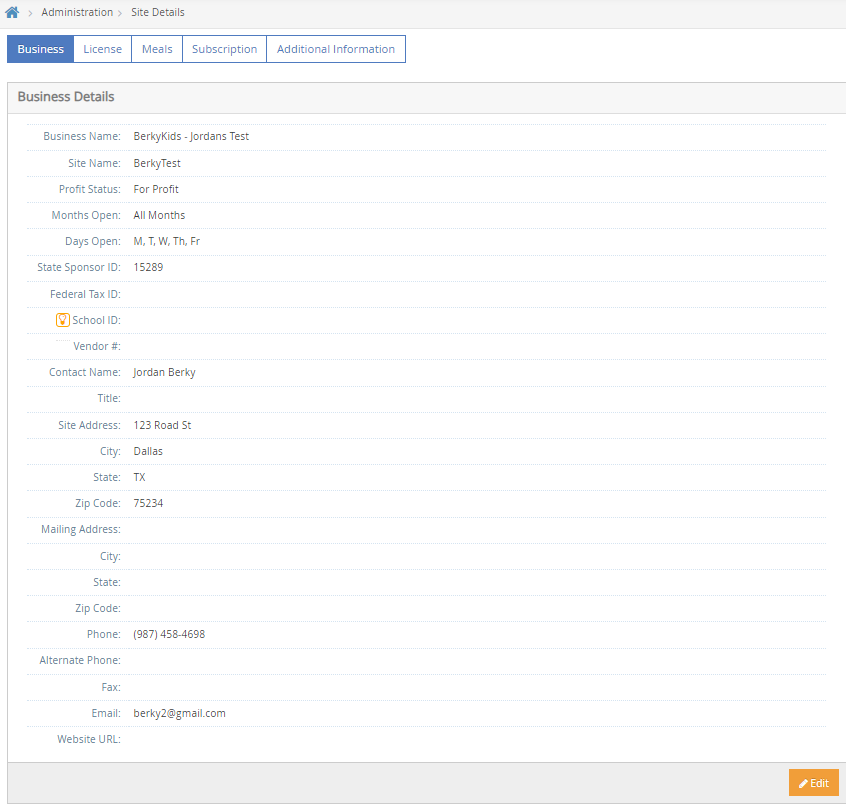
-
You can edit the following information:
-
Business Details: Basic information about your center, including site name, profit status, business days, and so on.
-
License Details: License and program information, including program type, maximum capacity, and license start/end dates. If your state allows for multiple licenses, you can click Add License to add additional licenses.
-
*License/CACFP Starting Age: If your license starting age is different than your program starting age, enter the oldest of the two here.
-
*License/CACFP Ending Age: If your license ending age is different than your program ending age, enter the youngest of the two here.
-
-
Meals: CACFP information, including CACFP start date, approved meals, At-Risk meals (if you have the At-Risk program type), servings, and serving times. If multiple licenses are allowed, you can set this information up for all of your licenses.
-
Subscriber/Subscription Details: User subscription information, including contact information and payment method.
-
-
Click
 in the appropriate section and update the information, as needed. When finished, click Save.
in the appropriate section and update the information, as needed. When finished, click Save.
You can view this page as a tab or as a single page. Click ![]() in the top-right corner to change your page view. If you are on mobile, your page defaults to tabbed view.
in the top-right corner to change your page view. If you are on mobile, your page defaults to tabbed view.
The KidKare Setup video explains this page in further detail.